- 命令记录
- 启动
- virtiofsd
- rest API
- guest kernel启动打印
- gdb调试
- 测试场景: vm内virtio-net网口ping对应的tap口
- 最小化启动
- 参考集成
- release过程
1. 命令记录
1.1. 命令行启动
bin/cloud-hypervisor --seccomp false --api-socket clh.sock --cpus boot=2 --memory size=2048M,shared=on --kernel kernel/vmlinux.bin --initramfs rootfs/boot/rootfs.cpio.gz --cmdline "console=hvc0 config_overlay=linux_shell_only=1 init=/init"
1.2. ch-remote启动
# 先启动主程序, 主程序等待命令
bin/cloud-hypervisor --seccomp false --api-socket clh.sock
# create
bin/ch-remote --api-socket clh.sock create << EOF
{
"cpus":{"boot_vcpus":2, "max_vcpus":4},
"memory":{"size":2147483648, "shared":true},
"kernel":{"path":"/work/kernel/vmlinux.bin"},
"cmdline":{"args":"console=ttyS0 console=hvc0 config_overlay=linux_shell_only=1 init=/init"},
"initramfs":{"path":"/work/rootfs/boot/rootfs.cpio.gz"},
"console":{"mode":"Pty"},
"serial":{"file":"/work/run/serial", "mode":"File"}
}
EOF
# boot
bin/ch-remote --api-socket clh.sock boot
# 访问pty, 先找到是pty几
socat -,rawer,escape=29 /dev/pts/2
# shutdown
bin/ch-remote --api-socket clh.sock shutdown
1.3. 关于串口
串口从属于VmConfig, 在vmm/src/vm_config.rs
#[derive(Clone, Debug, PartialEq, Eq, Deserialize, Serialize)]
pub struct VmConfig {
#[serde(default)]
pub cpus: CpusConfig,
#[serde(default)]
pub memory: MemoryConfig,
pub payload: Option<PayloadConfig>,
pub disks: Option<Vec<DiskConfig>>,
pub net: Option<Vec<NetConfig>>,
#[serde(default)]
pub rng: RngConfig,
pub balloon: Option<BalloonConfig>,
pub fs: Option<Vec<FsConfig>>,
pub pmem: Option<Vec<PmemConfig>>,
#[serde(default = "default_serial")]
pub serial: ConsoleConfig,
#[serde(default = "default_console")]
pub console: ConsoleConfig,
pub devices: Option<Vec<DeviceConfig>>,
pub user_devices: Option<Vec<UserDeviceConfig>>,
pub vdpa: Option<Vec<VdpaConfig>>,
pub vsock: Option<VsockConfig>,
#[serde(default)]
pub iommu: bool,
#[cfg(target_arch = "x86_64")]
pub sgx_epc: Option<Vec<SgxEpcConfig>>,
pub numa: Option<Vec<NumaConfig>>,
#[serde(default)]
pub watchdog: bool,
#[cfg(feature = "guest_debug")]
pub gdb: bool,
pub platform: Option<PlatformConfig>,
pub tpm: Option<TpmConfig>,
}
serial和console都用的是ConsoleConfig
#[derive(Clone, Debug, PartialEq, Eq, Deserialize, Serialize)]
pub enum ConsoleOutputMode {
Off,
Pty,
Tty,
File,
Null,
}
#[derive(Clone, Debug, PartialEq, Eq, Deserialize, Serialize)]
pub struct ConsoleConfig {
#[serde(default = "default_consoleconfig_file")]
pub file: Option<PathBuf>,
pub mode: ConsoleOutputMode,
#[serde(default)]
pub iommu: bool,
}
2. 启动
# virt-customize需要这个
apt install libguestfs-tools
# 默认ubuntu的cloud image是没有默认用户的, 也没有root密码
# 用下面的命令配置一个
sudo virt-customize -a focal-server-cloudimg-amd64.img --root-password password:ubuntu
wget https://cloud-images.ubuntu.com/focal/current/focal-server-cloudimg-amd64.img
qemu-img convert -p -f qcow2 -O raw focal-server-cloudimg-amd64.img focal-server-cloudimg-amd64.raw
wget https://github.com/cloud-hypervisor/rust-hypervisor-firmware/releases/download/0.4.0/hypervisor-fw
启动示例:
$ sudo setcap cap_net_admin+ep ./cloud-hypervisor/target/release/cloud-hypervisor
# 如果有权限问题, 把/dev/kvm的other设为读写
# 或者加入kvm组
sudo chmod o+rw /dev/kvm
$ ./cloud-hypervisor/target/release/cloud-hypervisor \
--kernel ./hypervisor-fw \
--disk path=focal-server-cloudimg-amd64.raw \
--cpus boot=4 \
--memory size=1024M \
--net "tap=,mac=,ip=,mask="
2.1. 可选参数
cloud-hypervisor -h
--api-socket /path/to/uds
--kernel
--cmdline
--console
--cpus
--device
--disk
--event-monitor
--fs
--initramfs
--log-file
--memory
--memory-zone
--net
--numa
--platform
--pmem
--restore
--rng
--seccomp
--serial
--vsock
--watchdog
3. virtiofsd
virtiofsd是用virtiofs协议来共享host文件系统到guest的一个工具.
host上需要运行virtiofsd, 指定socket路径和要共享的目录; 同时给cloud hypervisor指定一个tag
virtiofsd --log-level error --seccomp none --cache=never --socket-path=$WORK_DIR/run/rootextra.sock --shared-dir=$WORK_DIR/rootfs &
ch-remote --api-socket $WORK_DIR/run/clh.sock add-fs tag=rootextra,socket=$WORK_DIR/run/rootextra.sock
在guest里面, 用指定的tag来mount:
mount rootextra /rootextra -t virtiofs -o noatime
4. rest API
4.1. ping
curl --unix-socket /tmp/clh.sock -i -X GET 'http://localhost/api/v1/vmm.ping'
4.2. dump vm info
假设使用--api-socket /tmp/clh.sock启动clh
curl --unix-socket /tmp/clh.sock -i -X GET 'http://localhost/api/v1/vm.info' -H 'Accept: application/json' | tail -1 | jq .
列表如下:
{
"config": {
"cpus": {
"boot_vcpus": 1,
"max_vcpus": 1,
"topology": null,
"kvm_hyperv": false,
"max_phys_bits": 46,
"affinity": null,
"features": {}
},
"memory": {
"size": 1073741824,
"mergeable": false,
"hotplug_method": "Acpi",
"hotplug_size": null,
"hotplugged_size": null,
"shared": false,
"hugepages": false,
"hugepage_size": null,
"prefault": false,
"zones": null
},
"kernel": {
"path": "./hypervisor-fw"
},
"initramfs": null,
"cmdline": {
"args": ""
},
"disks": [
{
"path": "focal-server-cloudimg-amd64.raw",
"readonly": false,
"direct": false,
"iommu": false,
"num_queues": 1,
"queue_size": 128,
"vhost_user": false,
"vhost_socket": null,
"poll_queue": true,
"rate_limiter_config": null,
"id": "_disk0",
"disable_io_uring": false,
"pci_segment": 0
}
"net": [
{
"tap": null,
"ip": "192.168.249.1",
"mask": "255.255.255.0",
"mac": "2e:cc:5f:b8:cd:dc",
"host_mac": "82:22:4f:c3:21:da",
"iommu": false,
"num_queues": 2,
"queue_size": 256,
"vhost_user": false,
"vhost_socket": null,
"vhost_mode": "Client",
"id": "_net1",
"fds": null,
"rate_limiter_config": null,
"pci_segment": 0
}
],
"rng": {
"src": "/dev/urandom",
"iommu": false
},
"balloon": null,
"fs": null,
"pmem": null,
"serial": {
"file": null,
"mode": "Null",
"iommu": false
},
"console": {
"file": null,
"mode": "Tty",
"iommu": false
},
"devices": null,
"user_devices": null,
"vdpa": null,
"vsock": null,
"iommu": false,
"sgx_epc": null,
"numa": null,
"watchdog": false,
"platform": null
},
"state": "Running",
"memory_actual_size": 1073741824,
"device_tree": {
"__rng": {
"id": "__rng",
"resources": [],
"parent": "_virtio-pci-__rng",
"children": [],
"pci_bdf": null
},
"_disk0": {
"id": "_disk0",
"resources": [],
"parent": "_virtio-pci-_disk0",
"children": [],
"pci_bdf": null
},
"_net1": {
"id": "_net1",
"resources": [],
"parent": "_virtio-pci-_net1",
"children": [],
"pci_bdf": null
},
"_virtio-pci-__console": {
"id": "_virtio-pci-__console",
"resources": [
{
"PciBar": {
"index": 0,
"base": 70364448686080,
"size": 524288,
"type_": "Mmio64",
"prefetchable": false
}
}
],
"parent": null,
"children": [
"__console"
],
"pci_bdf": "0000:00:01.0"
},
"__serial": {
"id": "__serial",
"resources": [],
"parent": null,
"children": [],
"pci_bdf": null
},
"_virtio-pci-_disk0": {
"id": "_virtio-pci-_disk0",
"resources": [
{
"PciBar": {
"index": 0,
"base": 3891789824,
"size": 524288,
"type_": "Mmio32",
"prefetchable": false
}
}
],
"parent": null,
"children": [
"_disk0"
],
"pci_bdf": "0000:00:02.0"
},
"_virtio-pci-_net1": {
"id": "_virtio-pci-_net1",
"resources": [
{
"PciBar": {
"index": 0,
"base": 70364448161792,
"size": 524288,
"type_": "Mmio64",
"prefetchable": false
}
}
],
"parent": null,
"children": [
"_net1"
],
"pci_bdf": "0000:00:03.0"
},
"__console": {
"id": "__console",
"resources": [],
"parent": "_virtio-pci-__console",
"children": [],
"pci_bdf": null
},
"__ioapic": {
"id": "__ioapic",
"resources": [],
"parent": null,
"children": [],
"pci_bdf": null
},
"_virtio-pci-__rng": {
"id": "_virtio-pci-__rng",
"resources": [
{
"PciBar": {
"index": 0,
"base": 70364447637504,
"size": 524288,
"type_": "Mmio64",
"prefetchable": false
}
}
],
"parent": null,
"children": [
"__rng"
],
"pci_bdf": "0000:00:04.0"
}
}
}
4.3. reboot shutdown
curl --unix-socket /tmp/cloud-hypervisor.sock -i -X PUT 'http://localhost/api/v1/vm.reboot'
curl --unix-socket /tmp/cloud-hypervisor.sock -i -X PUT 'http://localhost/api/v1/vm.shutdown'
4.4. 其他
比如暂停, 恢复, add net, add disk, remove device, dump counters等等都支持. 例如:
curl --unix-socket /tmp/clh.sock -i -X GET 'http://localhost/api/v1/vm.counters'
5. guest kernel启动打印
以ubuntu的云镜像为例:
Command line: BOOT_IMAGE=/boot/vmlinuz-5.4.0-113-generic root=LABEL=cloudimg-rootfs ro console=tty1 console=ttyS0
BIOS-provided physical RAM map
efi: EFI v2.80 by
Hypervisor detected: KVM
clocksource: kvm-clock
tsc: Detected 2394.454 MHz processor
Zone ranges:
DMA [mem 0x0000000000001000-0x0000000000ffffff]
DMA32 [mem 0x0000000001000000-0x000000003fffffff]
Normal empty
Device empty
Early memory node ranges
node 0: [mem 0x0000000000001000-0x000000000009ffff]
node 0: [mem 0x000000000013f000-0x000000003fffffff]
Initmem setup node 0 [mem 0x0000000000001000-0x000000003fffffff]
On node 0 totalpages: 261984 //1G
Booting paravirtualized kernel on KVM //guest kernel知道自己是在KVM上启动的
NR_IRQS: 524544, nr_irqs: 256, preallocated irqs: 0
printk: console [tty1] enabled
printk: console [ttyS0] enabled
LSM: Security Framework initializing
Yama: becoming mindful.
AppArmor: AppArmor initialized
PCI host bridge to bus 0000:00
pci_bus 0000:00: root bus resource [mem 0xe8000000-0xe80fffff]
pci_bus 0000:00: root bus resource [mem 0xc0000000-0xe7ffffff window]
pci_bus 0000:00: root bus resource [mem 0x100000000-0x3ffeffffffff window]
pci_bus 0000:00: root bus resource [io 0x0000-0x0cf7 window]
pci_bus 0000:00: root bus resource [io 0x0d00-0xffff window]
pci_bus 0000:00: root bus resource [bus 00]
pci 0000:00:00.0: [8086:0d57] type 00 class 0x060000 //INTEL
pci 0000:00:01.0: [1af4:1043] type 00 class 0xffff00 //virtio
pci 0000:00:01.0: reg 0x10: [mem 0x3ffefff80000-0x3ffeffffffff 64bit] //资源已经分配好
pci 0000:00:02.0: [1af4:1042] type 00 class 0x018000
pci 0000:00:02.0: reg 0x10: [mem 0xe7f80000-0xe7ffffff]
pci 0000:00:03.0: [1af4:1041] type 00 class 0x020000
pci 0000:00:03.0: reg 0x10: [mem 0x3ffefff00000-0x3ffefff7ffff 64bit]
pci 0000:00:04.0: [1af4:1044] type 00 class 0xffff00
pci 0000:00:04.0: reg 0x10: [mem 0x3ffeffe80000-0x3ffeffefffff 64bit]
pci_bus 0000:00: on NUMA node 0
iommu: Default domain type: Translated
PCI: Using ACPI for IRQ routing
PCI: pci_cache_line_size set to 64 bytes
tcpip协议栈初始化
virtio-pci 0000:00:01.0: enabling device (0000 -> 0002)
virtio-pci 0000:00:02.0: enabling device (0000 -> 0002)
virtio-pci 0000:00:03.0: enabling device (0000 -> 0002)
virtio-pci 0000:00:04.0: enabling device (0000 -> 0002)
Serial: 8250/16550 driver, 32 ports, IRQ sharing enabled
loop, tun, vfio, usb, i2c驱动初始化
systemd开始工作
一堆的audit打印...
6. gdb调试
用上面的命令启动hypervisor后, 用gdb调试:
gdb cloud-hypervisor -p 18294
Reading symbols from cloud-hypervisor...done
(gdb) b mmio_read
Breakpoint 1 at 0x7f766eb1d1ee: file vmm/src/vm.rs, line 384.
(gdb) b mmio_write
Breakpoint 2 at 0x7f766eb1d3a1: file vmm/src/vm.rs, line 391.
(gdb) info b
Num Type Disp Enb Address What
1 breakpoint keep y 0x00007f766eb1d1ee in <vmm::vm::VmOpsHandler as hypervisor::vm::VmOps>::mmio_read at vmm/src/vm.rs:384
2 breakpoint keep y 0x00007f766eb1d3a1 in <vmm::vm::VmOpsHandler as hypervisor::vm::VmOps>::mmio_write at vmm/src/vm.rs:391
(gdb) b src/kvm/mod.rs:1145
Breakpoint 4 at 0x7f766f2759d7: file hypervisor/src/kvm/mod.rs, line 1145.
//只对thread 4打断点
(gdb) b kvm_ioctls::ioctls::vcpu::VcpuFd::run thread 4
6.1. rust-gdb
参考https://bitshifter.github.io/rr+rust/index.html#1
需要在root用户下安装rust. 我从普通用户拷贝~/.cargo和~/.rustp好像也能用.
# su root
~/.cargo/bin/rust-gdb -p 19507
b kvm_ioctls::ioctls::vcpu::VcpuFd::run
7. 测试场景: vm内virtio-net网口ping对应的tap口
启动hypervisor后, VM内有virtio-net网口:
root@ubuntu:~# ethtool -i ens3
driver: virtio_net
version: 1.0.0
bus-info: 0000:00:03.0
查看pci拓扑:
注: lspci执行过程中, 会频繁的触发vm exit, 断点表面是VM在做VcpuExit::IoOut
root@ubuntu:~# lspci
00:00.0 Host bridge: Intel Corporation Device 0d57
00:01.0 Unassigned class [ffff]: Red Hat, Inc. Virtio console (rev 01)
00:02.0 Mass storage controller: Red Hat, Inc. Virtio block device (rev 01)
00:03.0 Ethernet controller: Red Hat, Inc. Virtio network device (rev 01)
00:04.0 Unassigned class [ffff]: Red Hat, Inc. Virtio RNG (rev 01)
同时, hypervisor会在host上创建一个网口vmtap0, 并配置IP192.168.249.1/24
默认vm的ens3是down的, 下面配置其为up, ip为192.168.249.2
ip link set up dev ens3
ip addr add 192.168.249.2/24 dev ens3
此时可以ping通vmtap0:
ping 192.168.249.1
7.1. gdb观察
设断点:
# su root
~/.cargo/bin/rust-gdb -p 19507
b kvm_ioctls::ioctls::vcpu::VcpuFd::run
这里的kvm_ioctls::ioctls::vcpu::VcpuFd::run是下面代码: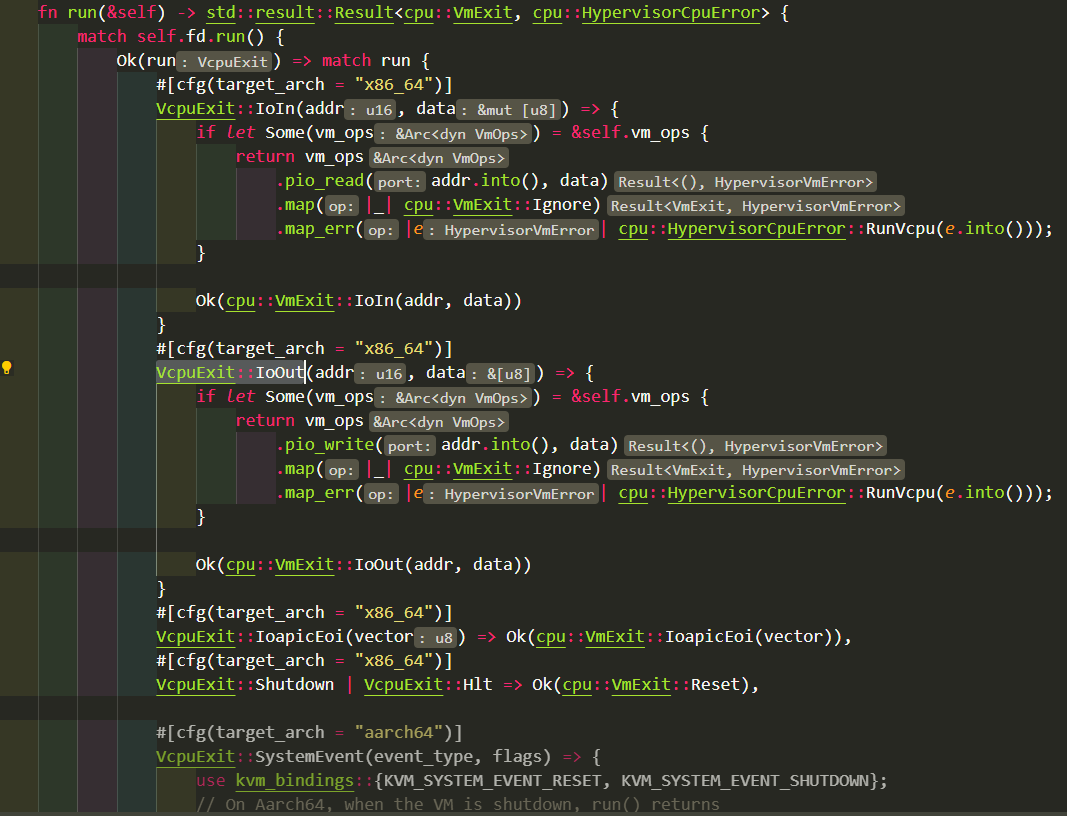
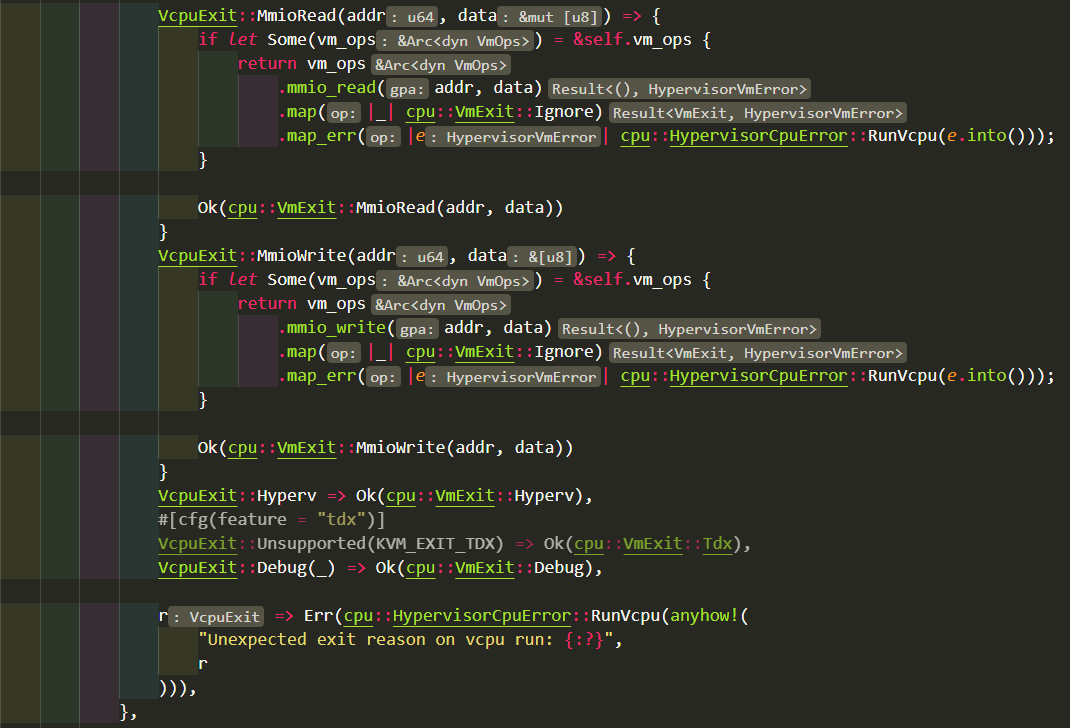
是KVM_RUN的循环主体.
7.1.1. ping是否会触发VM exit -- 否
一直ping, 同时做gdb观察 gdb设置上面的断点后, continue执行, 除了第一次continue后会触发断点, 后面不管怎么ping, 都没有触发断点. 说明:
- virtio-net在ping的过程中, VM并没有exit, VM一直"全速"运行
- 因为VM没有exit, 也就没有mmio_read, mmio_write等触发VMM后端的动作; 就是说guest driver在收发报文的时候, 对vring的操作, 对bar寄存器的操作, 统统没有触发mmio exit.
7.1.2. vmm后端怎么工作
前面看到, ping的过程中没有观察到VM exit, 那VMM后端如何响应guest driver的读写寄存器请求的呢? 会不会在其他代码路径下面调用了寄存器访问的函数呢?
先看看有没有人调用mmio_write和mmio_read
(gdb) b mmio_read
(gdb) b mmio_write
注:
用b vmm::vm::VmOpsHandler::mmio_read是不认的.
用这样的语法gdb可以认:
(gdb) b <vmm::vm::VmOpsHandler as hypervisor::vm::VmOps>::mmio_read
继续在VM里ping, 没有触发断点.
再增加
(gdb) b vm_device::bus::Bus::read
(gdb) b vm_device::bus::Bus::write
依旧没触发.
看看有没有认调用VirtioPciDevice的read:
b <virtio_devices::transport::pci_device::VirtioPciDevice as vm_device::bus::BusDevice>::read
b <virtio_devices::transport::pci_device::VirtioPciDevice as vm_device::bus::BusDevice>::write
还是没有触发
继续看pci的读写bar操作:
b <virtio_devices::transport::pci_device::VirtioPciDevice as pci::device::PciDevice>::read_bar
b <virtio_devices::transport::pci_device::VirtioPciDevice as pci::device::PciDevice>::write_bar
还是没有触发
至此, VM exit路径没有触发virtio-net后端的动作.
所以, 到这里很清楚了, virtio-net设备在工作的时候, 完全不需要在VM exit和VM enter之间进行切换. guest driver和vmm device在virtio ring的协议下, 通过ioeventfd和irqfd来互相"通知", 在VM不exit的情况下, 完成报文的交互.
见cloud-hypervisor/net_util/src/queue_pair.rs的process_tx()和process_rx()函数.
再次确认, pci::device::PciDevice::read_bar/write_bar并没有在virtio-net报文交换的过程中被调用.
7.1.3. 写文件是否会触发VM exit -- 否
echo abc > abc.txt
sync
//执行的很快
dd if=/dev/zero of=out.dd bs=1M count=4
4194304 bytes (4.2 MB, 4.0 MiB) copied, 0.0129554 s, 324 MB/s
7.1.4. lspci是否会触发VM exit -- 是
在vm里面执行lspci, 可以看到断点被触发:
(gdb) bt
#0 kvm_ioctls::ioctls::vcpu::VcpuFd::run
#1 0x00007fee2b19b9c5 in <hypervisor::kvm::KvmVcpu as hypervisor::cpu::Vcpu>::run
#2 0x00007fee2aca1b45 in vmm::cpu::Vcpu::run
#3 0x00007fee2ac7f5cb in vmm::cpu::CpuManager::start_vcpu::{{closure}}::{{closure}} ()
#4 0x00007fee2acd51bb in std::panicking::try::do_call
#5 0x00007fee2acd5c5b in __rust_try
#6 0x00007fee2acd46e1 in std::panicking::try
#7 0x00007fee2ab64211 in std::panic::catch_unwind
#8 0x00007fee2ac7eaf4 in vmm::cpu::CpuManager::start_vcpu::{{closure}}
#9 0x00007fee2aa607c3 in std::sys_common::backtrace::__rust_begin_short_backtrace
#10 0x00007fee2a9cbde0 in std::thread::Builder::spawn_unchecked_::{{closure}}::{{closure}}
#11 0x00007fee2acdc7c4 in <core::panic::unwind_safe::AssertUnwindSafe<F>
#12 0x00007fee2acd50a2 in std::panicking::try::do_call
#13 0x00007fee2acd5c5b in __rust_try
#14 0x00007fee2acd44e7 in std::panicking::try
#15 0x00007fee2ab64254 in std::panic::catch_unwind
#16 0x00007fee2a9cafb3 in std::thread::Builder::spawn_unchecked_::{{closure}}
#17 0x00007fee2a82f74f in core::ops::function::FnOnce::call_once{{vtable-shim}}
#18 0x00007fee2b423ff3 in <alloc::boxed::Box<F,A> as core::ops::function::FnOnce<Args>>::call_once
#19 <alloc::boxed::Box<F,A> as core::ops::function::FnOnce<Args>>::call_once
#20 std::sys::unix::thread::Thread::new::thread_start
#21 0x00007fee2b44c2e5 in start
#22 0x00007fee2b44d3d9 in __clone
(gdb) n
(gdb) n
(gdb) finish
(gdb) n
1147 VcpuExit::IoIn(addr, data) => {
最后跟下来vm在做VcpuExit::IoIn和VcpuExit::IoOut, vmm调用对应的pio_read和pio_write来响应.
注: lspci没有触发mmio相关的调用, 只有pio.
8. 最小化启动
https://bl.ocks.org/gdamjan/1f260b58eb9fb1ba62d2234958582405 https://alpinelinux.org/downloads/
9. 参考集成
见: cloud-hypervisor/scripts/run_integration_tests_x86_64.sh
10. release过程
jobs:
steps:
- name: Code checkout
uses: actions/checkout@v2
- name: Install musl-gcc
run: sudo apt install -y musl-tools //需要musl-tools
- name: Install Rust toolchain (x86_64-unknown-linux-gnu) //gnu target是动态链接
uses: actions-rs/toolchain@v1
with:
toolchain: "1.60"
target: x86_64-unknown-linux-gnu
- name: Install Rust toolchain (x86_64-unknown-linux-musl) //musl target是静态链接
uses: actions-rs/toolchain@v1
with:
toolchain: "1.60"
target: x86_64-unknown-linux-musl
- name: Build
uses: actions-rs/cargo@v1
with:
toolchain: "1.60"
command: build
args: --all --release --target=x86_64-unknown-linux-gnu
- name: Static Build
uses: actions-rs/cargo@v1
with:
toolchain: "1.60"
command: build
args: --all --release --target=x86_64-unknown-linux-musl
- name: Strip cloud-hypervisor binaries
run: strip target/*/release/cloud-hypervisor //strip
- name: Install Rust toolchain (aarch64-unknown-linux-musl) //aarch64 musl
uses: actions-rs/toolchain@v1
with:
toolchain: "1.60"
target: aarch64-unknown-linux-musl
override: true
- name: Static Build (AArch64)
uses: actions-rs/cargo@v1
with:
use-cross: true
command: build
args: --all --release --target=aarch64-unknown-linux-musl
- name: Upload static cloud-hypervisor //上传asset
id: upload-release-static-cloud-hypervisor
uses: actions/upload-release-asset@v1
env:
GITHUB_TOKEN: ${{ secrets.GITHUB_TOKEN }}
with:
upload_url: ${{ steps.create_release.outputs.upload_url }}
asset_path: target/x86_64-unknown-linux-musl/release/cloud-hypervisor
asset_name: cloud-hypervisor-static
asset_content_type: application/octet-stream