1. gccgo和go tools
gotools目录是编译go tools的. 到时候要自己改build源码, 自己生成tools?
go的代码在libgo
https://github.com/golang/go/wiki/GccgoCrossCompilation
https://github.com/karalabe/xgo
2. 使用go tools和gccgo
https://medium.com/@chrischdi/cross-compiling-go-for-raspberry-pi-dc09892dc745
3. crosstool ng(我最后用的是这个)
https://crosstool-ng.github.io/docs/configuration/
crosstool-ng可以打印shell的调用栈, 比如:
[INFO ] Retrieving needed toolchain components' tarballs
[EXTRA] Retrieving 'automake-1.16.1'
[EXTRA] Verifying SHA512 checksum for 'automake-1.16.1.tar.xz'
[EXTRA] Retrieving 'linux-4.9.156'
[ERROR] linux: download failed
[ERROR]
[ERROR] >>
[ERROR] >> Build failed in step 'Retrieving needed toolchain components' tarballs'
[ERROR] >> called in step '(top-level)'
[ERROR] >>
[ERROR] >> Error happened in: CT_Abort[scripts/functions@487]
[ERROR] >> called from: CT_DoFetch[scripts/functions@2103]
[ERROR] >> called from: CT_PackageRun[scripts/functions@2063]
[ERROR] >> called from: CT_Fetch[scripts/functions@2174]
[ERROR] >> called from: do_kernel_get[scripts/build/kernel/linux.sh@22]
[ERROR] >> called from: main[scripts/crosstool-NG.sh@647]
[ERROR] >>
是因为使用了trap ... ERR技术.
在crosstool-ng-1.24.0/scripts/functions中, trap CT_OnError ERR, 具体见CT_OnError函数.
# Install the fault handler
trap CT_OnError ERR
# Inherit the fault handler in subshells and functions
set -E
# Make pipes fail on the _first_ failed command
# Not supported on bash < 3.x, but we need it, so drop the obsolete bash-2.x
set -o pipefail
help trap和help set说的很清楚
上面这个CT_OnError函数用了下面的思路:
bash默认有变量FUNCNAME BASH_SOURCE BASH_LINENO, 这些是数组, 保存了调用栈.
https://unix.stackexchange.com/questions/462156/how-do-i-find-the-line-number-in-bash-when-an-error-occured
4. 编译gcc的理论基础
https://preshing.com/20141119/how-to-build-a-gcc-cross-compiler/
https://solarianprogrammer.com/2018/05/06/building-gcc-cross-compiler-raspberry-pi/
5. 编译过程for x86_64
5.1. 下载gcc9.2源码, release版本就可以
axel http://www.netgull.com/gcc/releases/gcc-9.2.0/gcc-9.2.0.tar.xz
5.2. 安装依赖
apt install build-essential libgmp-dev libmpfr-dev libmpc-dev
5.3. 解压gcc 编译
cd gcc-9.2.0
mkdir objdir && cd objdir
../configure --prefix=/home/byj/repo/gorepo/gcc --enable-languages=go --disable-multilib
# 虽然没有写明要c和c++, 但默认是肯定有的
make -j
5.4. 编译完成后
make install
5.5. 会在指定目录下生成
gcc c++ g++
go gofmt gccgo
5.6. 使用
export LD_LIBRARY_PATH=~/repo/gorepo/gcc/lib64
PATH=~/repo/gorepo/gcc/bin:$PATH
go build hello.go
会生成hello可执行文件, 默认动态链接, 大小70K
动态库libgo.so大小48M, strip后26M
压缩后5M
$ ldd hello
linux-vdso.so.1 => (0x00007ffe35580000)
libgo.so.14 => /home/byj/repo/gorepo/gcc/lib64/libgo.so.14 (0x00007f5fae036000)
libm.so.6 => /lib/x86_64-linux-gnu/libm.so.6 (0x00007f5fadd05000)
libgcc_s.so.1 => /home/byj/repo/gorepo/gcc/lib64/libgcc_s.so.1 (0x00007f5fadaee000)
libc.so.6 => /lib/x86_64-linux-gnu/libc.so.6 (0x00007f5fad723000)
/lib64/ld-linux-x86-64.so.2 (0x000055cdd4f10000)
libpthread.so.0 => /lib/x86_64-linux-gnu/libpthread.so.0 (0x00007f5fad506000)
5.7. 交叉编译情况下不会编译gotools
gcc的住Makefile.in文件中, 搜索gotools
configure-host:
...
maybe-configure-gotools
...
configure-target:
没有maybe-configure-gotools
gotools包括
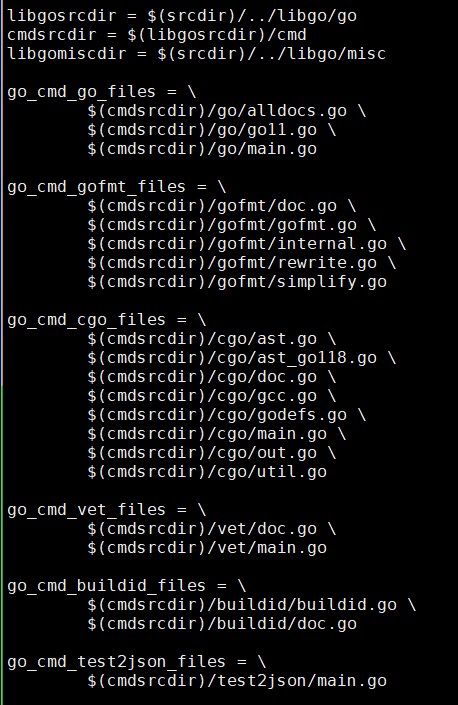
gcc/gotools/Makefile.am中也写了
if NATIVE