- gccgo工具链不编译c文件
- gcc的gccgo官方文档
- 编译gc go并上传下载
- gccgo toolchain准备, 操作命令版本
- 命令cache
- go源码编译
- 不改变go tools的尝试
- 尝试成功, 使用ppc32 gccgo的方法
- 修改go源码, 支持
GOARCH=ppc32 - ppc64无法在e6500上运行
- 上传gccgo工具链到artifactory
- gccgo的hello size过大问题
- 让gcgo支持ppc32
- 下一步
- 补充: fant-f运行topid
- 补充: ppc64
- 补充: 为什么gc go工具链的支持ppc64, 但不能在e6500上运行?
- 补充: elf格式
1. gccgo工具链不编译c文件
参考: https://github.com/golang/go/issues/41758
结论: 没有打开CGO_ENABLED=1的情况下, 不会自动编译c文件. CGO_ENABLED=1就好了.
1.1. 过程
使用gccgo编译MF14Temp时,由于import了fsnotify这个包,而这个包会使用golang.org/x/sys/这个包 这个包里unix/gccgo.go这个go文件里需要调用gccgoRealSyscall和gccgoRealSyscallNoError这两个函数,而这两个函数的实现在unix/gccgo_c.c这个c文件中。
产生下述链接错误的原因是gccgo_c.c这个c文件没有被gccgo编译,因此需要在编译MF14Temp时,加上“CGO_ENABLED=1”这个选项,使能CGO,让GO能够调用C
GOARCH=ppc64 go build -o MF14Temp_ppc64
# gitlabe1.ext.net.nokia.com/godevsig/MF14Temp
/opt/crosstool/powerpc64-e6500-linux-gnu/bin/../lib/gcc/powerpc64-e6500-linux-gnu/10.2.0/../../../../powerpc64-e6500-linux-gnu/bin/ld: /home/xming/.cache/go-build/16/16ae8d3fbaffd001bb92ecdbfd968c9b2f078bb1bfd38396335cd0a145ce241c-d(_go_.o): in function `golang.x2eorg..z2fx..z2fsys..z2funix.SyscallNoError':
/repo/xming/go/pkg/mod/golang.org/x/sys@v0.0.0-20191005200804-aed5e4c7ecf9/unix/gccgo.go:23: undefined reference to `gccgoRealSyscallNoError'
/opt/crosstool/powerpc64-e6500-linux-gnu/bin/../lib/gcc/powerpc64-e6500-linux-gnu/10.2.0/../../../../powerpc64-e6500-linux-gnu/bin/ld: /home/xming/.cache/go-build/16/16ae8d3fbaffd001bb92ecdbfd968c9b2f078bb1bfd38396335cd0a145ce241c-d(_go_.o): in function `golang.x2eorg..z2fx..z2fsys..z2funix.Syscall':
/repo/xming/go/pkg/mod/golang.org/x/sys@v0.0.0-20191005200804-aed5e4c7ecf9/unix/gccgo.go:30: undefined reference to `gccgoRealSyscall'
2. gcc的gccgo官方文档
https://gcc.gnu.org/onlinedocs/gcc-10.2.0/gccgo/
3. 编译gc go并上传下载
到https://artifactory-blr1.int.net.nokia.com/artifactory/godevsig-generic-local/toolchain/gccgo/ 查最新的文件夹
找到commit号, 比如 059da3dd98ab7be871a0556dd53fa4057f7dcf09
下载:
#编译
cd golang-go
git checkout release-branch.go1.16
cd src
GOOS=linux GOARCH=amd64 ./bootstrap.bash
#上传
curl -H "X-JFrog-Art-Api:AKCp8hyinctVijrdqGaFc1YAT7e7KDHWJEaackjuv6oCheipkYU9jU5okRj8rnFkVvcZWnTVc" -X PUT "https://artifactory-blr1.int.net.nokia.com:443/artifactory/godevsig-generic-local/toolchain/gcgo/`git rev-parse HEAD`/" -T ../../go-linux-amd64-bootstrap.tbz
#下载
curl https://artifactory-blr1.int.net.nokia.com/artifactory/godevsig-generic-local/toolchain/gcgo/1cabb66796f4529afc615dd466b5667fe1509f6c/go-linux-amd64-bootstrap.tbz -O
4. gccgo toolchain准备, 操作命令版本
Steps to prepare gccgo toolchain
4.1. build toolchain
checkout godev branch
cd crosstool-ng git checkout godevmake crosstool-ng
# install dependencies apt install flex help2man texinfo libtool-bin libncurses-dev gawk bison rsync # build ./bootstrap ./configure --enable-local makebuild gccgo toolchain e.g. to build ppc64 gccgo
./ct-ng defconfig DEFCONFIG=samples/Nokia/isam-reborn_godev-ppc64-e6500 ./ct-ng buildfind the toolchain in targets after successfully build
cd targets ls # powerpc64-e6500-linux-gnu
4.2. upload the toolchain to artifactory
- compress the toolchain folder
tar cJf godev-gccgo-ppc64.tar.xz powerpc64-e6500-linux-gnu - upload to artifactory
curl -H "X-JFrog-Art-Api:AKCp8hyinctVijrdqGaFc1YAT7e7KDHWJEaackjuv6oCheipkYU9jU5okRj8rnFkVvcZWnTVc" -X PUT "https://artifactory-blr1.int.net.nokia.com:443/artifactory/godevsig-generic-local/toolchain/gccgo/`git rev-parse HEAD`/" -T godev-gccgo-ppc64.tar.xz
同时上传ppc和ppc64
proxyoff
cd crosstool-ng/targets
tar cJf godev-gccgo-ppc.tar.xz powerpc-e500mc-linux-gnu
tar cJf godev-gccgo-ppc64.tar.xz powerpc64-e6500-linux-gnu
curl -H "X-JFrog-Art-Api:AKCp8hyinctVijrdqGaFc1YAT7e7KDHWJEaackjuv6oCheipkYU9jU5okRj8rnFkVvcZWnTVc" -X PUT "https://artifactory-blr1.int.net.nokia.com:443/artifactory/godevsig-generic-local/toolchain/gccgo/`git rev-parse HEAD`/" -T "{godev-gccgo-ppc.tar.xz,godev-gccgo-ppc64.tar.xz}"
5. 命令cache
# hello
yingjieb@9102a93a554e /repo/yingjieb/godev/practice/src/examples
$ rm -f hello; rm -rf /home/yingjieb/.cache/go-build/; rm -f gccgo.log; PATH=$PATH:/repo/yingjieb/crosstoolng/github/crosstool-ng/targets/powerpc-e500mc-linux-gnu/bin GOARCH=ppc64 /repo/yingjieb/godev/golang-go/bin/go build -compiler gccgo -gccgoflags '-static -Os' hello.go
/repo/yingjieb/crosstoolng/github/crosstool-ng/targets/powerpc-e500mc-linux-gnu/bin/powerpc-linux-strip hello
scp yingjieb@10.182.105.138:/repo/yingjieb/godev/practice/src/examples/hello .
# topid
yingjieb@godev-server /repo/yingjieb/godev/practice
$ export GOPATH="`pwd`:$GOPATH"
yingjieb@godev-server /repo/yingjieb/godev/practice/src/tools
$ PATH=$PATH:/repo/yingjieb/crosstoolng/github/crosstool-ng/targets/powerpc-e500mc-linux-gnu/bin GOARCH=ppc64 /repo/yingjieb/godev/golang-go/bin/go build -compiler gccgo -gccgoflags '-static -Os' topid.go
/repo/yingjieb/crosstoolng/github/crosstool-ng/targets/powerpc-e500mc-linux-gnu/bin/powerpc-linux-strip topid
scp yingjieb@10.182.105.138:/repo/yingjieb/godev/practice/src/tools/topid .
./topid -record -tag fantf -p 1 -child -chartserver 10.182.105.138:9887 -i 3
目标是修改golang go的编译器源码, 使其支持ppc32的gccgo后端
6. go源码编译
6.1. 原版go源码编译go tools
git clone https://github.com/golang/go.git
go build源码在src/cmd/go/internal/work/build.go
第一次编译需要全部编译.
cd golang-go/src
./make.bash -a
再编./make.bash --no-clean似乎更快
编译好的go程序在当前工程的bin目录下
cd golang-go/
export GOPATH="$GOPATH:`pwd`"
#编译go主程序, 会在当前目录下生成go的可执行程序
cd src/cmd/go
go build
注: go tools是指GOTOOLDIR下面的一些可执行文件:
$ ls "/usr/local/go/pkg/tool/linux_amd64"
addr2line asm buildid cgo compile cover dist doc fix link nm objdump pack pprof test2json trace vet
6.2. 修改版源码编译
我在godevsig分支修改了源码, 支持ppc的gccgo 现在我想基于go1.13 release分支自己编译一套工具链出来 在godev-tool docker里面操作:
git checkout release-branch.go1.13
# e164f53422是godevsig分支上我的commit
git cherry-pick e164f53422
#在1.15之前, 需要这个commit来支持ppc的cgo
git cherry-pick 5d1378143bc
#我还想要1.14的-trimpath功能
git cherry-pick eb6ce1cff4
git rm cmd/go/testdata/script/build_trimpath.txt
#gccgo不支持go:linkname 指示符, go module要用就出错`//go:linkname is only supported for functions`
#需要下面的patch
git cherry-pick baf7d95350
git cherry-pick 45873a242d
cd golang-go/src
GOOS=linux GOARCH=amd64 ./bootstrap.bash
注: bootstrap支持BOOTSTRAP_FORMAT=mintgz意思是生成干净的工具链, 删掉一些不用的文件. 但似乎删的太狠了, 不推荐
7. 不改变go tools的尝试
通常来讲, 用go tools需要传入GOARCH=, 而ppc32是不在列表里面的:
$ go tool dist list | grep linux
linux/386
linux/amd64
linux/arm
linux/arm64
linux/mips
linux/mips64
linux/mips64le
linux/mipsle
linux/ppc64
linux/ppc64le
linux/s390x
7.1. 使用gccgo
一般的, go build的时候, 加-compiler gccgo选项使能gccgo编译器, 需要有gccgo这个可执行文件.
对ppc32来说, 首先要有crosstool-ng编译出来的gccgo, 比如powerpc-e500mc-linux-gnu-gccgo
在/repo/yingjieb/godev/gccgoppc32/powerpc-e500mc-linux-gnu/bin下面
建一个gccgo的可执行脚本, 内容如下:
这会把所有调用到gccgo的参数打印出来
#!/bin/bash
(
echo `pwd`
echo "$@"
) >> gccgo.log
exec powerpc-e500mc-linux-gnu-gccgo $@
注意, go build会使用cache, 要得到完整过程, 需要删掉cache
7.1.1. 传入GOARCH=ppc64
yingjieb@9102a93a554e /repo/yingjieb/godev/practice/src/examples
$ rm -f hello; rm -rf /home/yingjieb/.cache/go-build/; rm -f gccgo.log; PATH=$PATH:/repo/yingjieb/godev/gccgoppc32/powerpc-e500mc-linux-gnu/bin GOARCH=ppc64 go build -compiler gccgo hello.go
yingjieb@9102a93a554e /repo/yingjieb/godev/practice/src/examples
$ cat gccgo.log
/repo/yingjieb/godev/practice/src/examples
-print-search-dirs
/repo/yingjieb/godev/practice/src/examples
-dumpversion
/repo/yingjieb/godev/practice/src/examples
-dumpmachine
/repo/yingjieb/godev/practice/src/examples
-### -x go -c -
/repo/yingjieb/godev/practice/src/examples
-c -g -fdebug-prefix-map=/tmp/go-build836929485=/tmp/go-build -gno-record-gcc-switches -fgo-relative-import-path=_/repo/yingjieb/godev/practice/src/examples -o /tmp/go-build836929485/b001/_go_.o -I /tmp/go-build836929485/b001/_importcfgroot_ /repo/yingjieb/godev/practice/src/examples/hello.go
/repo/yingjieb/godev/practice/src/examples
-xassembler-with-cpp -I /tmp/go-build836929485/b001/ -c -o /tmp/go-build836929485/b001/_buildid.o -D GOOS_linux -D GOARCH_ppc64 /tmp/go-build836929485/b001/_buildid.s
/repo/yingjieb/godev/practice/src/examples
-### -x go -c -
/repo/yingjieb/godev/practice/src/examples
-o /tmp/go-build836929485/b001/exe/a.out -Wl,-( -Wl,--whole-archive /tmp/go-build836929485/b001/_pkg_.a -Wl,--no-whole-archive -Wl,-) -Wl,--build-id=0x66534c46775162664f44395036684634392d76552f6f79586f4a615778706b5f78586c7852795069492f476e3059334754737349613869696f4b524356432f66534c46775162664f44395036684634392d7655
虽然传入的是GOARCH=ppc64, 但依然成功生成了hello程序:
yingjieb@9102a93a554e /repo/yingjieb/godev/practice/src/examples
$ file hello
hello: ELF 32-bit MSB executable, PowerPC or cisco 4500, version 1 (SYSV), dynamically linked, interpreter /lib/ld.so.1, for GNU/Linux 4.9.156, with debug_info, not stripped
生成的hello和libgo.so.13考到板子上(FANT-F), 可以正常执行:
scp yingjieb@10.182.105.138:/repo/yingjieb/godev/practice/src/examples/hello .
scp yingjieb@10.182.105.138:/repo/yingjieb/godev/gccgoppc32/powerpc-e500mc-linux-gnu/powerpc-e500mc-linux-gnu/lib/libgo.so.13 .
~ # LD_LIBRARY_PATH=`pwd` ./hello
hello world!
4
0x21192008 4
4
7.1.2. 传入GOARCH=amd64
yingjieb@9102a93a554e /repo/yingjieb/godev/practice/src/examples
$ rm -f hello; rm -rf /home/yingjieb/.cache/go-build/; rm -f gccgo.log; PATH=$PATH:/repo/yingjieb/godev/gccgoppc32/powerpc-e500mc-linux-gnu/bin GOARCH=amd64 go build -compiler gccgo hello.go
# command-line-arguments
go1: error: '-m64' not supported in this configuration
yingjieb@9102a93a554e /repo/yingjieb/godev/practice/src/examples
$ cat gccgo.log
/repo/yingjieb/godev/practice/src/examples
-print-search-dirs
/repo/yingjieb/godev/practice/src/examples
-dumpversion
/repo/yingjieb/godev/practice/src/examples
-dumpmachine
/repo/yingjieb/godev/practice/src/examples
-### -x go -c -
/repo/yingjieb/godev/practice/src/examples
-c -g -m64 -fdebug-prefix-map=/tmp/go-build246565517=/tmp/go-build -gno-record-gcc-switches -fgo-relative-import-path=_/repo/yingjieb/godev/practice/src/examples -o /tmp/go-build246565517/b001/_go_.o -I /tmp/go-build246565517/b001/_importcfgroot_ /repo/yingjieb/godev/practice/src/examples/hello.go
说明go build确实会默认传入一些编译选项, 比如这里, 因为指定了GOARCH=amd64, 但我们的交叉编译器是powerpc-e500mc-linux-gnu-gccgo, 不认x86的-m64选项, 报错:
go1: error: '-m64' not supported in this configuration
7.1.3. 总结:
使用gccgo ppc32的交叉toolchain的时候, 后端编译器powerpc-e500mc-linux-gnu-gccgo就默认使用ppc32.
当go build传入GOARCH=ppc64时, 并没有传入"默认"的ABI, 所以没有给编译器造成困扰.
但这里有个隐患:
-xassembler-with-cpp -I /tmp/go-build836929485/b001/ -c -o /tmp/go-build836929485/b001/_buildid.o -D GOOS_linux -D GOARCH_ppc64 /tmp/go-build836929485/b001/_buildid.s
这里的-D GOARCH_ppc64是不对的.
8. 尝试成功, 使用ppc32 gccgo的方法
其他都一样, 只是要传入GOARCH=ppc64和-compiler gccgo, 并且保证PATH=$PATH:/repo/yingjieb/godev/gccgoppc32/powerpc-e500mc-linux-gnu/bin下面有gccgo链接到同目录下的powerpc-e500mc-linux-gnu-gccgo
9. 修改go源码, 支持GOARCH=ppc32
前面已经证明, 使用GOARCH=ppc64是可以编译成功的, 并且运行也没发现什么问题.
但注意到ppc64会定义-D GOARCH_ppc64, 这个宏是给C和汇编看的, 有什么影响呢?
搜索一下, 下面的文件使用了GOARCH_ppc64
src/internal/bytealg/compare_ppc64x.s
src/internal/bytealg/indexbyte_ppc64x.s
src/crypto/md5/md5block_ppc64x.s
# 这个文件是go运行时的汇编支持, 比如gcWriteBarrier, 和cgo相关的实现
// +build ppc64 ppc64le
src/runtime/asm_ppc64x.s
# 这个似乎是syscall的汇编实现
// +build linux
// +build ppc64 ppc64le
src/runtime/sys_linux_ppc64x.s
src/runtime/cgo/asm_ppc64x.s
下面我们要修改go源码, 以支持直接传入GOARCH=ppc32
首先需要crosstool-ng编出gccgo.
9.1. 编译gccgo
gcc源码里面包含了go的源码, 在gcc/libgo下面. 不同版本的gcc的go源码版本如下:
cat gcc/libgo/VERSION
| gcc version | go version |
|---|---|
| gcc-8.3.0 | go1.10.3 |
| gcc-9.3.0 | go1.12 |
| gcc-10.1.0 | go1.14.2 |
9.1.1. crosstool-ng编译gccgo
这里我用官方crosstool-ng
git clone https://github.com/crosstool-ng/crosstool-ng
需要先安装些依赖:
apt install flex help2man texinfo libtool-bin libncurses-dev gawk bison
要生成ct-ng
cd crosstool-ng
./bootstrap
./configure --enable-local
make
使用cg-ng
./ct-ng help
./ct-ng list-samples
./ct-ng powerpc-e300c3-linux-gnu
./ct-ng defconfig DEFCONFIG=samples/Nokia/isam-reborn-ppc-P40xx
./ct-ng menuconfig
./ct-ng build
#保存config
./ct-ng savedefconfig DEFCONFIG=samples/Nokia/isam-reborn-ppc-e6500
完成后, 会在targets下面生成工具链
9.1.2. 使用crosstool-ng的gccgo
为了版本一致, 我选用了
gcc-10.2.0, 里面的go版本是go1.14;
go源码使用release-branch.go1.14, 编译go tools.
使用新生成的go tools, 指定gccgo编译hello.go
PATH=$PATH:/repo/yingjieb/crosstoolng/github/crosstool-ng/targets/powerpc-e500mc-linux-gnu/bin GOARCH=ppc64 /repo/yingjieb/godev/golang-go/bin/go build -compiler gccgo -gccgoflags '-static -Os' hello.go
9.2. 修改go源码支持ppc32
9.2.1. powerpc64 abi
- -mabi=elfv1
- -mabi=elfv2
musl libc默认使用ELFv2, 只有big endian使用ELFv1.
// rust/src/librustc_target/abi/call/powerpc64.rs
let abi = if cx.target_spec().target_env == "musl" {
ELFv2
} else {
match cx.data_layout().endian {
Endian::Big => ELFv1,
Endian::Little => ELFv2
}
};
-mabi=elfv1 Change the current ABI to use the ELFv1 ABI. This is the default ABI for big-endian PowerPC 64-bit Linux. Overriding the default ABI requires special system support and is likely to fail in spectacular ways.
-mabi=elfv2 Change the current ABI to use the ELFv2 ABI. This is the default ABI for little-endian PowerPC 64-bit Linux. Overriding the default ABI requires special system support and is likely to fail in spectacular ways.
llvm有个-target-abi选项, 默认也是上面的逻辑:
switch (TT.getArch()) {
case Triple::ppc64le:
return PPCTargetMachine::PPC_ABI_ELFv2;
case Triple::ppc64:
return PPCTargetMachine::PPC_ABI_ELFv1;
9.2.2. power ISA背景知识
Power ISA v.2.06
The specification for Power ISA v.2.06 was released in February 2009, and revised in July 2010. It is based on Power ISA v.2.05 and includes extensions for the POWER7 processor and e500-mc core. One significant new feature is vector-scalar floating-point instructions (VSX "AltiVec")). Book III-E also includes significant enhancement for the embedded specification regarding hypervisor and virtualisation on single and multi core implementations.
The spec was revised in November 2010 to the Power ISA v.2.06 revision B spec, enhancing virtualization features.
Compliant cores
Power ISA v.2.07
The specification for Power ISA v.2.07 was released in May 2013. It is based on Power ISA v.2.06 and includes major enhancements to logical partition functionality "Logical partition (virtual computing platform)"), transactional memory, expanded performance monitoring, new storage control features, additions to the VMX and VSX vector facilities (VSX-2), along with AES> and Galois Counter Mode (GCM), SHA-224, SHA-256, SHA-384 and SHA-512 (SHA-2) cryptographic extensions and cyclic redundancy check (CRC) algorithms.
The spec was revised in April 2015 to the Power ISA v.2.07 B spec.
Compliant cores
Power ISA v.3.0
The specification for Power ISA v.3.0 was released in November 2015. It is the first to come out after the founding of the OpenPOWER Foundation and includes enhancements for a broad spectrum of workloads and removes the server and embedded categories while retaining backwards compatibility and adds support for VSX-3 instructions. New functions include 128-bit quad-precision floating-point operations, a random number generator, hardware-assisted garbage collection and hardware-enforced trusted computing.
The spec was revised in March 2017 to the Power ISA v.3.0 B spec.
Compliant cores
- All cores that comply with previous versions of the Power ISA
- POWER9
9.2.3. default ARCH选项
每个arch都有个default选项: 这段代码是自动生成的
// Code generated by go tool dist; DO NOT EDIT.
package objabi
import "runtime"
const defaultGO386 = `sse2`
const defaultGOARM = `5`
const defaultGOMIPS = `hardfloat`
const defaultGOMIPS64 = `hardfloat`
const defaultGOPPC64 = `power8`
const defaultGOOS = runtime.GOOS
const defaultGOARCH = runtime.GOARCH
const defaultGO_EXTLINK_ENABLED = ``
const defaultGO_LDSO = ``
const version = `go1.14.9`
const stackGuardMultiplierDefault = 1
const goexperiment = ``
值得注意的是, PPC64实际上是power8
9.2.4. 默认编译器参数
golang-go/src/cmd/go/internal/work/exec.go
// gccArchArgs returns arguments to pass to gcc based on the architecture.
func (b *Builder) gccArchArgs() []string {
switch cfg.Goarch {
case "386":
return []string{"-m32"}
case "amd64":
return []string{"-m64"}
case "arm":
return []string{"-marm"} // not thumb
case "s390x":
return []string{"-m64", "-march=z196"}
case "mips64", "mips64le":
return []string{"-mabi=64"}
case "mips", "mipsle":
return []string{"-mabi=32", "-march=mips32"}
case "ppc64":
if cfg.Goos == "aix" {
return []string{"-maix64"}
}
}
return nil
}
9.2.5. 要修改的文件
modified: src/cmd/dist/build.go
modified: src/cmd/dist/buildruntime.go
modified: src/cmd/go/internal/cfg/cfg.go
modified: src/internal/cfg/cfg.go
10. ppc64无法在e6500上运行
用gcgo编译出来的GOARCH=ppc64的版本无法在fant-g上运行.
用gccgo编出来的32位程序可以执行.
用gccgo编ppc64时, 编译出错, 报link错误:
lib/gcc/powerpc-e6500-linux-gnu/10.2.0/libgcc.a(morestack.o): in function `__morestack':
src/gcc/libgcc/config/rs6000/morestack.S:159: undefined reference to `__morestack_block_signals'
undefined reference to `__generic_morestack'
undefined reference to `__morestack_unblock_signals'
undefined reference to `__morestack_block_signals'
undefined reference to `__generic_releasestack'
undefined reference to `__morestack_unblock_signals'
undefined reference to `__generic_findstack'
undefined reference to `__generic_morestack_set_initial_sp'
undefined reference to `__morestack_load_mmap'
对hello.go来说, 加选项-fno-split-stack可以成功编译ppc64, 成功运行
/repo/yingjieb/crosstoolng/github/crosstool-ng/targets/powerpc-e6500-linux-gnu/bin/powerpc-e6500-linux-gnu-gccgo -fno-split-stack -static hello.go
PATH=$PATH:/repo/yingjieb/crosstoolng/github/crosstool-ng/targets/powerpc-e6500-linux-gnu/bin GOARCH=ppc64 /repo/yingjieb/godev/golang-go/bin/go build -compiler gccgo -gccgoflags '-static -Os -fno-split-stack' hello.go
但topid.go即使加了-fno-split-stack, 还是报一样的链接错误
10.1. 这些缺失的符号应该在哪里?
看起来是libgcc.a的__morestack函数需要调用__morestack_block_signals等函数, 但没有定义.
$ nm /repo/yingjieb/crosstoolng/github/powerpc-e6500-linux-gnu/lib/gcc/powerpc-e6500-linux-gnu/10.2.0/libgcc.a | grep more
morestack.o:
U __generic_morestack
U __generic_morestack_set_initial_sp
0000000000000018 D __morestack
U __morestack_block_signals
0000000000000048 D __morestack_get_guard
U __morestack_load_mmap
0000000000000078 D __morestack_make_guard
0000000000000000 D __morestack_non_split
0000000000000060 D __morestack_set_guard
U __morestack_unblock_signals
U的意思就是undefined
对ppc来说, gcc的代码libgcc/config/rs6000/morestack.S中, 有__morestack的定义, 确实调用了这些函数.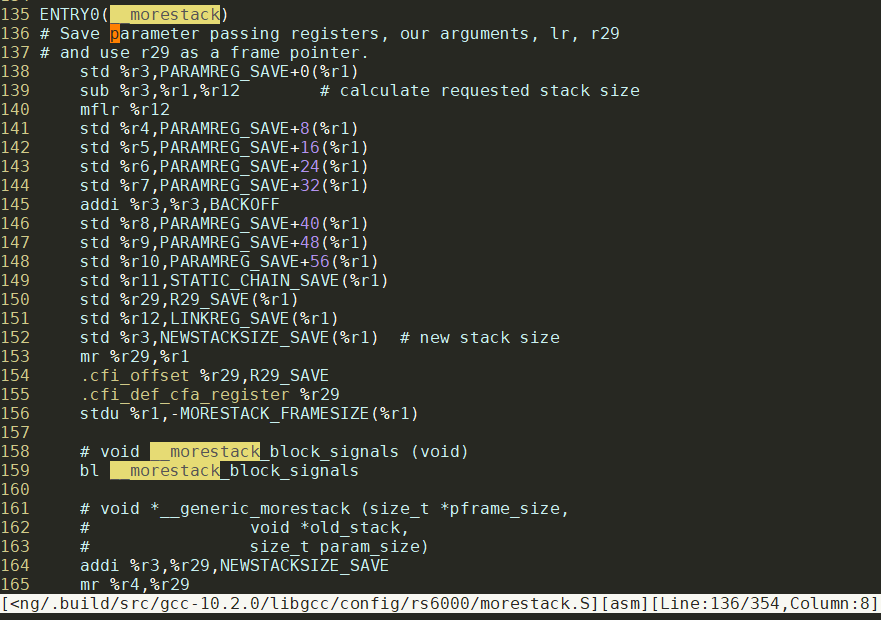
这些函数的定义在:libgcc/generic-morestack.c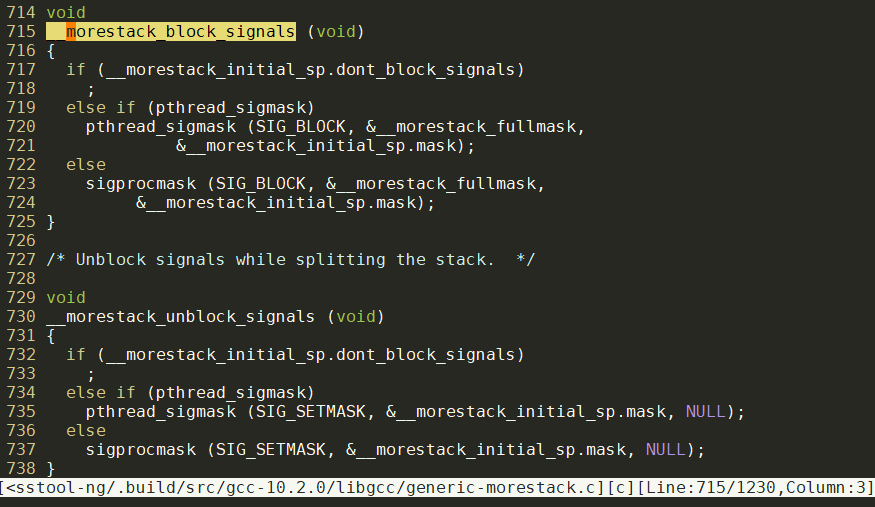
根据下面的参考文章, split stack功能是Ian Lance Taylor在x86上实现的; ppc64上的实现的作者是Alan Modra, [Patch 0/4] PowerPC64 Linux split stack support
对照X86机器上:
# 先找到gcc的lib目录, 是/usr/lib/gcc/x86_64-linux-gnu/7
gcc -print-search-dirs
# 用nm看符号表
$ nm libgcc.a | grep more
nm: _trampoline.o: no symbols
nm: __main.o: no symbols
nm: _mulhc3.o: no symbols
nm: _divhc3.o: no symbols
generic-morestack.o:
00000000000002b0 T __generic_morestack
0000000000000240 T __generic_morestack_set_initial_sp
0000000000000940 T __morestack_allocate_stack_space
0000000000000880 T __morestack_block_signals
00000000000000b8 B __morestack_current_segment
0000000000000040 T __morestack_fail
0000000000000020 b __morestack_fullmask
U __morestack_get_guard
0000000000000000 B __morestack_initial_sp
0000000000000ad0 T __morestack_load_mmap
U __morestack_make_guard
0000000000000110 T __morestack_release_segments
00000000000000c0 B __morestack_segments
U __morestack_set_guard
00000000000008e0 T __morestack_unblock_signals
generic-morestack-thread.o:
U __morestack_fail
U __morestack_release_segments
U __morestack_segments
morestack.o:
U __generic_morestack
U __generic_morestack_set_initial_sp
0000000000000037 T __morestack
U __morestack_block_signals
0000000000000155 T __morestack_get_guard
000000000000011c T __morestack_large_model
U __morestack_load_mmap
0000000000000169 T __morestack_make_guard
0000000000000000 T __morestack_non_split
000000000000015f T __morestack_set_guard
U __morestack_unblock_signals
T表示是代码符号.
确实的函数大部分在generic-morestack.o中. 这和libgcc/generic-morestack.c代码分析是一样的.
说明这部分代码没有编译到libgcc.a中.
ppc32没有这个问题, 因为ppc32本来就不支持split stack.
10.2. 为什么generic-morestack.c没有编译到?
libgcc/generic-morestack.c中, 主体代码的编译条件是:#if !defined __powerpc__ || defined __powerpc64____powerpc64__确定是有的.
那为什么还是没有编到呢?
原来是libgcc/config/t-stack中, enable_threads控制这个文件是否参与编译:
ifeq ($(enable_threads),yes)
LIB2ADD_ST += $(srcdir)/generic-morestack.c $(srcdir)/generic-morestack-thread.c
endif
在gcc安装手册中, 有使用方法:
--enable-threads
Specify that the target supports threads. This affects the Objective-C compiler and runtime library, and exception handling for other languages like C++. On some systems, this is the default.
In general, the best (and, in many cases, the only known) threading model available will be configured for use. Beware that on some systems, GCC has not been taught what threading models are generally available for the system. In this case, --enable-threads is an alias for --enable-threads=single.
--enable-threads=lib
Specify that lib is the thread support library. This affects the Objective-C compiler and runtime library, and exception handling for other languages like C++. The possibilities for lib are:
aix
AIX thread support.
dce
DCE thread support.
lynx
LynxOS thread support.
mipssde
MIPS SDE thread support.
no
This is an alias for ‘single’.
posix
Generic POSIX/Unix98 thread support.
rtems
RTEMS thread support.
single
Disable thread support, should work for all platforms.
tpf
TPF thread support.
vxworks
VxWorks thread support.
win32
Microsoft Win32 API thread support.
在gcc/config.gcc中, 每个arch和os都会检查
case ${target} in
*-*-linux* | frv-*-*linux* | *-*-kfreebsd*-gnu | *-*-gnu* | *-*-kopensolaris*-gnu | *-*-uclinuxfdpiceabi)
case ${enable_threads} in
"" | yes | posix) thread_file='posix' ;;
esac
...
esac
10.2.1. crosstool-ng的bug
经进一步检查, 原版的gcc没有问题. 问题在于crosstool-ng的一个patch:
yingjieb@godev-server /repo/yingjieb/crosstoolng/github/crosstool-ng/packages/gcc/10.2.0
$ cat 0008-libgcc-disable-split-stack-nothreads.patch
disable split-stack for non-thread builds
Signed-off-by: Waldemar Brodkorb <wbx@openadk.org>
---
libgcc/config/t-stack | 2 ++
1 file changed, 2 insertions(+)
--- a/libgcc/config/t-stack
+++ b/libgcc/config/t-stack
@@ -1,4 +1,6 @@
# Makefile fragment to provide generic support for -fsplit-stack.
# This should be used in config.host for any host which supports
# -fsplit-stack.
+ifeq ($(enable_threads),yes)
LIB2ADD_ST += $(srcdir)/generic-morestack.c $(srcdir)/generic-morestack-thread.c
+endif
尝试在crosstool-ng的config里面加:
CT_CC_GCC_EXTRA_CONFIG_ARRAY="--enable-threads=yes"
但不起作用, 删除掉这个文件0008-libgcc-disable-split-stack-nothreads.patch就好了.
10.3. 关于split stack
gcc的大神Ian Lance Taylor有两篇文章:
gccgo中的split stack
Gccgo provides the standard, complete Go library. Many of the core features of the Go runtime are the same in both gccgo and gc, including the goroutine scheduler, channels, the memory allocator, and the garbage collector. Gccgo supports splitting goroutine stacks as the gc compiler does, but currently only on x86 (32-bit or 64-bit) and only when using the gold linker (on other processors, each goroutine will have a large stack, and a deep series of function calls may run past the end of the stack and crash the program).
Gccgo distributions do not yet include a version of the go command. However, if you install the go command from a standard Go release, it already supports gccgo via the
-compileroption: go build-compiler gccgo myprog. The tools used for calls between Go and C/C++, cgo and SWIG, also support gccgo.
10.3.1. 上面提到的gold linker是什么意思?
gold linker是另一种linker, 并不是ld的某种模式.
10.3.2. 相关链接
PowerPC64 Linux split stack support
https://gcc.gnu.org/legacy-ml/gcc-patches/2015-05/msg01522.html https://groups.google.com/g/golang-codereviews/c/4T_KQys3XM0/m/VWNk2c6JCgAJ
11. 上传gccgo工具链到artifactory
proxyoff
cd crosstool-ng/targets
tar cJf godev-gccgo-ppc.tar.xz powerpc-e500mc-linux-gnu
tar cJf godev-gccgo-ppc64.tar.xz powerpc64-e6500-linux-gnu
curl -H "X-JFrog-Art-Api:AKCp8hyinctVijrdqGaFc1YAT7e7KDHWJEaackjuv6oCheipkYU9jU5okRj8rnFkVvcZWnTVc" -X PUT "https://artifactory-blr1.int.net.nokia.com:443/artifactory/godevsig-generic-local/toolchain/gccgo/`git rev-parse HEAD`/" -T "{godev-gccgo-ppc.tar.xz,godev-gccgo-ppc64.tar.xz}"
详见笔记云端环境和go实践.md
12. gccgo的hello size过大问题
gccgo编译出来的静态链接的hello是17M
其中有12M左右是debug info.
用gcc -s或者strip --strip-debug都能减小size, 但问题是运行时panic就不能打印调用栈了.
按照gcc-10.2.0/libgo/README的说法:
This library should not be stripped when it is installed. Go code relies on being able to look up file/line information, which comes from the debugging info using the libbacktrace library.
go需要debug info来查找file line信息.
注: libbacktrace也是ianlancetaylor大神的作品: github
那有没有其他的办法可以减小hello的size呢? 17M也太大了. strip使用说明 GCC的debug选项
gcc的选项中, -g1和-gz看起来比较有用:
-glevel
Request debugging information and also use level to specify how much information. The default level is 2.
Level 0 produces no debug information at all. Thus, -g0 negates -g.
Level 1 produces minimal information, enough for making backtraces in parts of the program that you don’t plan to debug. This includes descriptions of functions and external variables, and line number tables, but no information about local variables.
Level 3 includes extra information, such as all the macro definitions present in the program. Some debuggers support macro expansion when you use -g3.
If you use multiple -g options, with or without level numbers, the last such option is the one that is effective.
-gdwarf does not accept a concatenated debug level, to avoid confusion with -gdwarf-level. Instead use an additional -glevel option to change the debug level for DWARF.
-gz[=type]
Produce compressed debug sections in DWARF format, if that is supported. If type is not given, the default type depends on the capabilities of the assembler and linker used. type may be one of ‘none’ (don’t compress debug sections), ‘zlib’ (use zlib compression in ELF gABI format), or ‘zlib-gnu’ (use zlib compression in traditional GNU format). If the linker doesn’t support writing compressed debug sections, the option is rejected. Otherwise, if the assembler does not support them, -gz is silently ignored when producing object files.
-gz能让hello从17M减小到8.7M
12.1. 相关命令
#看具体那个section的size
size -A hello
这篇文章非常详细的介绍了debug节的方方面面的信息. 特别的, objcopy能够去掉任意指定section
/repo/yingjieb/godevsig/crosstool-ng/targets/powerpc-e500mc-linux-gnu/bin/powerpc-e500mc-linux-gnu-objcopy -R .debug_info -R .debug_abbrev -R .debug_aranges -R .debug_ranges -R .debug_loc -R .debug_str hello
12.2. 减小libgo.a的体积
gcc的libgo在编译的时候, 有自己默认的编译选项-O2 -g
用下面的patch
diff --git a/Makefile.in b/Makefile.in
index 36e369df6..2e183c702 100644
--- a/Makefile.in
+++ b/Makefile.in
@@ -619,7 +619,7 @@ CXXFLAGS_FOR_TARGET = @CXXFLAGS_FOR_TARGET@
LIBCFLAGS_FOR_TARGET = $(CFLAGS_FOR_TARGET)
LIBCXXFLAGS_FOR_TARGET = $(CXXFLAGS_FOR_TARGET) -fno-implicit-templates
LDFLAGS_FOR_TARGET = @LDFLAGS_FOR_TARGET@
-GOCFLAGS_FOR_TARGET = -O2 -g
+GOCFLAGS_FOR_TARGET = -Os -g1 -gz
GDCFLAGS_FOR_TARGET = -O2 -g
FLAGS_FOR_TARGET = @FLAGS_FOR_TARGET@
diff --git a/Makefile.tpl b/Makefile.tpl
index efed15117..3c0d2e5e2 100644
--- a/Makefile.tpl
+++ b/Makefile.tpl
@@ -542,7 +542,7 @@ CXXFLAGS_FOR_TARGET = @CXXFLAGS_FOR_TARGET@
LIBCFLAGS_FOR_TARGET = $(CFLAGS_FOR_TARGET)
LIBCXXFLAGS_FOR_TARGET = $(CXXFLAGS_FOR_TARGET) -fno-implicit-templates
LDFLAGS_FOR_TARGET = @LDFLAGS_FOR_TARGET@
-GOCFLAGS_FOR_TARGET = -O2 -g
+GOCFLAGS_FOR_TARGET = -Os -g1 -gz
GDCFLAGS_FOR_TARGET = -O2 -g
FLAGS_FOR_TARGET = @FLAGS_FOR_TARGET@
经过测试, 各个选项组合的size如下:
| GOCFLAGS_FOR_TARGET | webhello size |
|---|---|
| -O2 -g(default) | 17M |
| -Os -g1 -gz | 13M |
| -Os -g1 -gz -fdata-sections -ffunction-sections -Wl,--gc-sections | 12M |
| -Os -g1 -gz -fdata-sections -ffunction-sections -Wl,--gc-sections -flto | 12M |
| -Os -g1 -gz -fdata-sections -ffunction-sections | 12M |
12.2.1. 使能lto
crosstool-ng默认在static gcc模式下(STATIC_TOOLCHAIN=y), 不使能lto.
但可以自己强制使能:
CT_CC_GCC_EXTRA_CONFIG_ARRAY=--enable-lto
但经过验证, 似乎打开lto优化, 并没有减小size.
12.3. 改动提交到crosstool-ng
在gcc库上commit这个改动, 生成patch
# -1表示最新的1个改动
git format-patch -1
拷贝这个patch到gcc下面
cp 0001-gccgo-generate-smaller-libgo-when-building-gccgo.patch crosstool-ng/packages/gcc/10.2.0/
12.4. go_export小节
用size -A命令看到, gccgo编译出来的executable中, 有.go_export小节, 在webhello中占1.6M
根据这个讨论, gccgo的作者说.go_export是给shared library用的, 最终的可执行文件不需要. 但他不知道怎么告诉linker把这个小节去掉
那可以在最后手动用objcopy -R .go_export file来删除这个小节.
/opt/crosstool/powerpc64-e6500-linux-gnu/bin/powerpc64-e6500-linux-gnu-objcopy --remove-section=.go_export hello
12.5. static和static-libgo
使用gccgo, 可以传入-gccgoflags为-static-libgo, 只把libgo编译到static的目标文件中, 而libc等库还是动态连接的.
详见这个问答
13. 让gcgo支持ppc32
这个issue就是讨论这个话题的. 但截止目前(2020.10)还没有动静. 有人提到了通常支持一个ARCH需要的工作:
Quoting this super useful post from Aram Hăvărneanu from https://groups.google.com/d/msg/golang-dev/SRUK7yJVA0c/JeoCRMwzBwAJ
"I've done many ports now, so the strategy I use is this (very simplified):
1\. Add GOOS/GOARCH support to the toolchain
2\. Add some support for GOARCH in cmd/internal/obj
3\. Add some support for GOARCH in cmd/asm
4\. Add some support for GOOS/GOARCH in cmd/link
5\. Iterate through 2-3-4 until you can produse some kind
of binaries from assembly files. Depending on the specifics
of GOOS/GOARCH you might, or might not need to use external
linking.
6\. Once you can produce binaries, thoroughly test them (link
just assembly programs, without runtime). Basically make
sure the low-level toolchain works.
7\. Start working on the Go compiler for GOARCH.
8\. Write a minimal alternative runtime for Go. The runtime
is much too complicated as a first test Go program. Basically
write your own runtime in assembly that is just stubbed
out, but can run a good bulk of the programs in go/test.
9\. Once that works well enough, start using the real runtime.
This requires implementing a lot of assembly, but you can
use the lessons learned from #8.
10\. Make all the tests in go/test work.
11\. Make all the stdlib tests work. You are still working
amd64 now, and executing on GOARCH with go_GOOS_GOARCH_exec.
12\. Run bootstrap.bash
13\. Move over the artifacts on GOOS/GOARCH machine.
14\. Make sure make.bash works. You will still likely have
to fix problems to make this N-generation compiler work.
15\. Make sure all.bash works.
16\. Done.
As you can see, steps 1-14 are done on amd64 (or some other supported platform), and only step 15 is done on the target architecture.
搜索源码大约有5000行包含ppc64字样... 要完整支持ppc32并非易事.
14. 下一步
用crosstool-ng编译go1.13兼容的工具链
- 最好全部静态链接
- 高版本
15. 补充: fant-f运行topid
~ # LD_LIBRARY_PATH=`pwd` ./topid -record -tag fantf -p 1 -child -chartserver 10.182.105.138:9887 -i 3
Hello 你好 Hola Hallo Bonjour Ciao Χαίρετε こんにちは 여보세요
Version: 0.1.3
Visit below URL to get the chart:
http://10.182.105.138:9888/fantf/538600174
~ # ls -lh
total 38M
-rwxr-xr-x 1 root root 89.7K Jul 8 14:22 hello
-rwxr-xr-x 1 root root 37.8M Jul 8 14:24 libgo.so.13
-rwxr-xr-x 1 root root 258.3K Jul 8 15:01 topid
~ # cat /isam/slot_default/devs/rip/boardName
FANT-F ~ #
~ #
16. 补充: ppc64
yingjieb@godev-server /repo/yingjieb/godevsig/crosstool-ng/samples/Nokia
$ git show 0a81bc37
commit 0a81bc37a9e8d44c9d3f13c0b557854425b018db
Author: Bai Yingjie <yingjie.bai@nokia-sbell.com>
Date: Tue Oct 20 08:55:23 2020 +0000
godev: enable the default split-stack
for ppc64, gccgo lib uses split-stack feature, which requires toolchain
support split-stack.
diff --git a/packages/gcc/10.2.0/0008-libgcc-disable-split-stack-nothreads.patch b/packages/gcc/10.2.0/0008-libgcc-disable-split-stack-nothreads.patch
deleted file mode 100644
index df91a9ff..00000000
--- a/packages/gcc/10.2.0/0008-libgcc-disable-split-stack-nothreads.patch
+++ /dev/null
@@ -1,17 +0,0 @@
-disable split-stack for non-thread builds
-
-Signed-off-by: Waldemar Brodkorb <wbx@openadk.org>
-
----
- libgcc/config/t-stack | 2 ++
- 1 file changed, 2 insertions(+)
-
---- a/libgcc/config/t-stack
-+++ b/libgcc/config/t-stack
-@@ -1,4 +1,6 @@
- # Makefile fragment to provide generic support for -fsplit-stack.
- # This should be used in config.host for any host which supports
- # -fsplit-stack.
-+ifeq ($(enable_threads),yes)
- LIB2ADD_ST += $(srcdir)/generic-morestack.c $(srcdir)/generic-morestack-thread.c
-+endif
17. 补充: 为什么gc go工具链的支持ppc64, 但不能在e6500上运行?
因为gc go的ppc64特指power8
zte有人支持了e6500 用法是传入GOPPC 但我试了, 官方源码树里还没有.
GOPPC64=e6500 GOARCH=ppc64 _go build hello.g
2020/11/03 01:21:57 Invalid GOPPC64 value. Must be power8 or power9.
还有个说法是, 去掉ppc64的支持, 只保留ppc64le